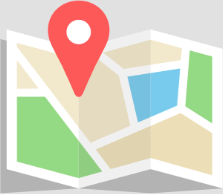With a host of integrated application settings, CellDrop™ Automated Cell Counters provide innovative solutions for high-reliability analytical testing in biochemistry and life sciences facilities. These instruments automate cell counting processes and provide accurate viability assessments in seconds. With dual fluorescence and brightfield optics, they can streamline processes by accelerating initial counting and removing the margins of error possible with manual processes.
To guarantee optimal practices with CellDrop Automated Cell Counters, it is important to become familiar with the different application settings. These are not to be confused with the image quality (focus, exposure, etc.), which we explored in a previous blog post: Best Practice for CellDropTM Series Cell Counters.
The application count settings of CellDrop Automated Cell Counters refer to the various protocol options that impact the counting algorithms. In this blog post, we will go through each of the individual protocol criteria to show how they affect cell counting.
Cell Counting Protocols on CellDrop Automated Cell Counters
Protocols are the user-defined settings within each individual application (Trypan blue, AO/PI, Yeast, etc.), which establish the screening criteria for objects within the sample.
- Diameter: One of the available criteria for protocols, diameter refers to the size range that the automated cell counter should look for during a count. Minimum and maximum limits can be defined by users, and the CellDrop will reject any objects outside these boundaries.
- Roundness: Another protocol criterion, roundness is a key setting for identifying cells by morphology. Several distinct roundness settings are available on CellDrop Automated Cell Counters allowing the user to separately specify the morphology of live and dead cells. Each can be adjusted to allow/eliminate elliptical or irregularly shaped structures from a count.
- Threshold: The third and final protocol setting, threshold refers to the intensity limits set per application on the automated cell counter. A higher threshold corresponds to a greater minimum intensity required in order for a cell to be included in a cell count. There are three separate threshold settings: green fluorescence, red fluorescence, and stained threshold. The first two are relevant for applications that use the green and / or red fluorescence channels. The third is used in the Trypan blue application, which is used for viability testing where the intensity of cells is used to determine how live/dead cells are counted.
For more information, refer to our dedicated CellDrop Protocol Settings page.
Denovix: Automated Cell Counter Suppliers
At Denovix, we understand the power of accurate and easy-to-use cell counting instrumentation. With the familiar load, measure, and wipe clean functionality of our award-winning range of microvolume spectrophotometers, CellDrop Automated Cell Counters combine simplicity with user-specificity for a wide range of functionalities.
Read More: Manual vs. Automated Cell Counters
If you would like to learn more about optimizing the workflow of your CellDrop Automated Cell Counters, simply contact a member of the Denovix team.