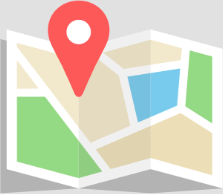User Guide
View the latest version of the CellDrop User Guide.
Subscribe to Software Update Alerts
Sign up to get email notifications when software releases are available.
Software Updates
 Use the CellDrop Updater app to download and install updates via WiFi or ethernet. An ethernet connection is recommended for updates that include an OS update.
Use the CellDrop Updater app to download and install updates via WiFi or ethernet. An ethernet connection is recommended for updates that include an OS update.
For update via USB drive, download the package below to the root directory of a FAT32, high quality USB drive. Do not unzip the file. Launch the Updater app and follow on screen instructions.
CellDrop will automatically reboot as required during update.
If you experience issues updating, please ensure you are using a high quality FAT32 formatted USB drive. If troubles persist, please contact DeNovix or your distributor for assistance.
Important Updater Notes
Allow 8-10 minutes for any update that requires an OS Update. A long pause occurs during the process. Do not power down during update.
Update Instructions
Shipped Nov 1, 2021 or later
Linux OS with silver DeNovix logo at boot, serial numbers S-07409 or higher. Use the Updater app to download and install updates via WiFi or ethernet. An ethernet connection is recommended for updates that include an OS update.
USB Download » CellDrop Software Version V4.1.8
Open the Updater app to install software from the USB drive. All USB updates will include an OS update.
Update Instructions
Shipped before Nov 1, 2021
Linux OS with blue DeNovix logo at boot, serial numbers SN-07408 and lower. Use the Updater app to download and install updates via WiFi or ethernet. An ethernet connection is recommended for updates that include an OS update.
Note: Use a USB FAT32 formatted USB. exFAT format is not recognized on CellDrop shipped before Nov. 1, 2021.
USB Download» CellDrop Software Version V4.1.8
Open the Updater app to install software from the USB drive. All USB updates will include an OS update.
Software Version History
V4.1.8 (25-Mar-2025)
- Bug fix – save screenshot to USB
V4.1.7 (18-Mar-2025)
- AutoFocus added for FLxi & BFx models
- Bug fixes
– Erythrosin B apps could have a dark screen due to wrong exposure setting. This update checks for and repairs if needed.
– User input filenames for pdf & png export files were not retained. Corrected this and added time stamp to prevent accidental file overwrite.
– Exported results shifted by a column for some languages
– Hepatocyte app protocol setting maximum diameter had ‘minimum’ label
– Dilution calculator – all values less than 1 mL in fields
– Trypan & Erythrosin B custom exposures could show in both apps
– License app improve touch area of network time checkbox
– Fix app name and icon overlap on early series CellDrop instruments
– Fix Japanese translation of ‘channel’
V4.1.5 (21-Feb-2025)
- New CellDrop License app for Subscription & Protect Plus Plans
- Minor bug fixes & features
– Improved app specific focus image examples and instructions
– Updater app – new on-screen message about what to expect during update
– Updated User Guide to include License app instructions
– Corrected Small Cell Mode help message to show correct detection limit of 2 um for CellDrop FLxi & BFx
– Data app – corrected model based list of apps available for selection
V4.1.2 (29-Dec-2024)
- SSD connection enhancements
V4.1.0 (20-Sept-2024)
- Commercial launch of CellDrop FLxi & CellDrop BFx
- New app – Yeast AO/PI for CellDrop FLxi
- New app – Yeast Brightfield for CellDrop BFx and FLxi
- Custom exposure minor bug fix
- Updated User Guide
- SSD monitor enhancements
V4.0.2 (12-Aug-2024)
- Network printing bug fix
V4.0.1 (17-July-2024) with OS 1.4.1 or 3.9.2
- Commercial release of CellDrop FLi
- OS 1.4.1 improved unzip utility for software update installs
- OS 3.9.2 Support ExFAT formatted USB drives for SN-07408 and earlier
- New Home Screen Design with Application Groups for Trypan Blue, Erythrosin B and Fixed Samples applications
- New Hepatocyte Count App – The fluorescence counting app requires a processor upgrade and activation code which can be obtained from DeNovix or a DeNovix Distributor. CellDrop FLi models have sufficient processor RAM. CellDrop FL units must be upgraded to run this app.
- Erythrosin B – Three new brightfield applications, similar to the existing three Trypan Blue applications. These apps are optimized for using DeNovix Erythrosin B assay
- Fixed Samples PI – Two new fluorescence counting applications designed for counting Fixed Nuclei and Fixed Cells samples with Propidium Iodide (PI). The application counts single cells and single nuclei separately from clusters since clusters are normally removed during these workflows.
- Reordered list of measurement results in Count App results screen to put the most important information at the top of the list
- Added “Legend Dots” on Results screen to connect the listed result with the color of the outline in the counted image
- Added labels and widened touch area for count & result screen icons to improve ease of use
- Improved gating slider performance eliminating lag
- Updated User Guide including sections on new apps and models
- Fixed bugs
– 21 CFR users could edit user ID
– Smiley face icon removed from user input keyboard - Chinese and French translations updated
- Settings app system info screen now shows instrument model
V3.0.4 (27-Mar-2024)
- SSD check on boot function fix
- 21 CFR password reset dialog fix
V3.0.3 (8-Mar-2024)
- Wi-Fi improvements
- Wi-Fi optional filter for 2.4 / 5.0 GHz bands
V3.0.2 (19-Feb-2024)
- Improved histogram gating slider performance
- Minor bug fixes
V3.0.1 (25-Jan-2024) with OS 1.4.0
- Improved app launch speed and Data app records management performance, especially for instruments with very large number of records
- Increase number of records that can be exported at the same time to 100
- Improved USB drive mounting
- Improved User Guides with table of contents links
- Improved WiFi connection interface and underlying codebase
- Captive portal connections enabled
- Eduroam connectivity
- Static IP address function improvement
- 21 CFR audit trail can be exported as pdf
- Screen brightness control for new generation of screens
- Audio enabled for instruments
- Ethernet – manual settings now allow input of DNS server
- Email – port settings can be 3 or 4 digits
- Email – improved TLS support
- Translation updates for multiple languages
- Slide mode – added manual start/stop live preview button to use when counting with very thick slides
- Bug fixes
V2.1.7 (8-Nov-2023)
- Further improvements for focus motor initialization. This update is only for instruments shipped since Nov. 1, 2021.
V2.1.6 (29-Sept-2023)
- Firmware improvements for focus motor initialization. This update is only for instruments shipped since Nov. 1, 2021.
V2.1.5 (2-May-2023)
- Firmware update only for display. This release is not needed for instruments shipped before May 2, 2023.
V2.1.4 and OS 1.3.0 (26-Oct-2022) Features and bug fixes
- 21 CFR – Settings app Administrator permission to hide Discard button
- Temporarily remove User Guide app due pdf viewer bug memory leak
- Settings App – User can select WiFi Country for S-07410 or higher
- Enforce protocol settings limits on new protocol set up (bug fix)
- Correct efficiency calculation in csv (bug fix)
- Linux kernel update
- Network printer configuration persists on future OS updates
- Wi-Fi configurations persist on future OS updates
- Processor firmware updates
V2.1.3 (29-Jul-2022) – Bug fix
- Fix LED timeout error bug reported on a few instruments shipped before Nov. 2021 running V2.1.1 or V2.1.2 software.
V2.1.2 (21-Jul-2022) – Bug fix
- Updater – fix V2.1.1 software bug for USB updates for instruments S-07409 and lower (shipped prior to 11/2021)
- Updater – fix bug causing app hang up if there is no active WiFi connection
- One time reset of autofocus to reset saved start position
Software Version History
SN-07409 and higher
V2.1.1 (13-Jul-2022) – Nuclei Apps, Stability Improvements
• New Nuclei AO/PI and Nuclei Trypan Blue count apps added
• Firmware and initialization routine improvements
• Timer app
V2.0.3 (09-Feb-2022) – OS 1.1.0 Update
Allow 8-10 minutes for this update. A long pause occurs during the process. Do not power down during update.
USB Updates: The first update installs the app update. Open Updater again to complete an OS update from the USB. This is not applicable for WiFi or Ethernet updates.
• System boot and shutdown processes improved to protect SD card
• Updater app improvements
• Sound removed from device
V2.0.2 (16-Nov-2021)
• Linux OS 1.0.2 – GPU firmware update fixes rare boot freeze showing multicolor screen
• Autofocus -corrected start position setting bug
V2.0.1 (8-Nov-2021)
• Bug fix – SSD detect on start up
• Bug fix for application crash
• Timer app removed to investigate bug
V2.0.0 (1-Nov-2021)
• Autofocus feature
• Wi-Fi interface improvements
• Minor bug fixes
• Linux OS 1.0.1
Software Version History
SN-07408 and lower
V2.1.1 (13-Jul-2022) – OS 3.6.0, Nuclei Apps, Stability Improvements
• New Nuclei AO/PI and Nuclei Trypan Blue count apps added
• Autofocus feature added
• Firmware and initialization routine improvements
• OS update to improve stability
• Timer app
• Firmware and initialization routine improvements
V1.9.8 (14-Feb-2022) – OS 3.5.7 Release
• Deletes a silently accumulating log file that can cause system to become inoperable
V1.9.7 (25-Aug-2021)
• Initialization additional improvement
V1.9.6 (18-Aug-2021)
• Initialization improvement
• Minor bug fix
V1.9.5 (5-Aug-2021)
• Minor bug fix
V1.9.3 (3-Jun-2021)
• Minor bug fix related to initialization
V1.9.2 (21-May-2021)
• Settings app / ethernet – bug fix
V1.9.1 (17-May-2021)
• Custom exposure – Expanded custom exposure range Trypan Blue and Trypan Blue Primary.
• Improvements for enhanced performance and stability
V1.9.0 (19-Mar-2021)
• Custom exposure – Ability to set a custom exposure in Trypan Blue and Trypan Blue Primary.
• SMB export of data to windows network folders
• Additional graphs, cell counts by size and cluster information
• Correct touch area for small cell mode on protocol page
• Checking boxes for irregular cell mode or small cell mode enables Save Settings to Protocol button
V1.7.2 (24-Aug-2020)
• 21 CFR Part 11 Compliance Ready Software Commercial release
• Correct touch area for small cell mode on protocol page
• Checking boxes for irregular cell mode or small cell mode enables Save Settings to Protocol button
V1.7.1 (17-July-2020)
• Minor bug fix
V1.7.0 (15-July-2020)
• New protocol setting: Irregular Cell Mode added to improve counts of elliptically or irregularly shaped cells
• New Apps: Primary Cell Trypan Blue and Primary Cell AO/PI with optimized settings for easier primary cell counts
V1.6.9 (15-June-2020)
• Fixed dilution calculator bug that gave no answer for some languages
V1.6.8 (29-May-2020)
• Fixed email export bug
• User interface improvements
V1.6.7 (20-Dec-2019)
• Minor bug fixes
V1.6.6 (17-Dec-2019)
• Minor bug fixes
V1.6.5 (19-Nov-2019)
• OS 3.5.4 fixes USB communication camera error affecting some instruments
• Add network login portal
• Green/red overlay improved in AO/PI
• Extended green and red channel exposure times (setting options now 0-24)
• Exposure settings are saved when apps are closed instead of returning to defaults
• Extend download/install timeout for Updater app to five minutes
• Apply Settings button stores values that are shown when subsequently using Optimize Settings
• Add memory low warning if system has < 20 GB capacity remaining
• Include small cell mode on pdf report
• Updated translations for Chinese, Korean, Russian, Portuguese, Hungarian, Japanese, French and Spanish
• Bug fixes
– Noise sometimes counted in fluoro apps
– Protocol editing
– Default settings
V1.6.4 (09-Oct-2019)
• Hot fix to correct focus motor limit for some instruments
V1.6.3 (03-Oct-2019)
• Includes update to OS3.5.3. Use ethernet connection or high quality USB for quickest update due to file size
• HDMI connection bugs fixed
• Speaker pop eliminated
• Real time clock fix – requires one time select and save timezone after update
• Support A4 paper size for printing
• Bug fixes
V1.6.2 (30-Aug-2019)
• New Calculator App
• Bug fixes
V1.6.1 (26-July-2019)
• New Custom Methods App
• Added easier method to optimize settings and update protocols
• New Small Cell Mode
• Additional cell count and concentration results
• Fixed bug related to exporting large number of samples at one time
• Improved size gating control
• Cell concentration provided for all cells that are counted including dead cells (where applicable)
V1.6 (9-May-2019)
• Network printing added
• New Timer App
• User Guide – full guide included
• Language support for Chinese, French, Hungarian, Japanese, Korean, Portuguese, Russian, Italian
• Protocol default dilution factor 2 for assay-based apps
• Update Global focus position from overflow menu
• Trypan Blue app chamber height specific normal/low exposures for protocols
• Updater USB updates
• Tech Support via email
• AO/PI result image default is now BF/R/G 3 image overlay
• Change green outline colors to brighter green for easier view
• Sound enabled – known ‘speaker pop’ is scheduled in next OS update
• Minor Bug fixes
V1.5 (18-Mar-2019)
• Short chamber height now 50 microns
V1.4 (6-Mar-2019)
• Minor bug fix
V1.3 (28-Feb-2019)
• Export results functionality added
V1.2 (22-Feb-2019)
• Minor bug fix
V1.1 (14-Feb-2019)
• First commercial release of CellDrop software