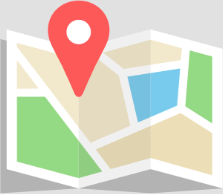With three distinct optical channels (dual fluorescence and brightfield illumination), CellDrop™ Automated Cell Counters offer the utmost in flexibility to satisfy the demands of advanced cell culture laboratories. CellDrop is the most powerful cell counter platform on the market with the widest current feature set for myriad application requirements. These features are typified by the integrated EasyApps™ software with seven pre-installed counting applications and a dedicated Custom Methods application for user defined cell counting operations.
In recent articles, we have explored how to optimize CellDrop instruments for peripheral blood mononuclear cells, FDA/PI yeast assays, and acridine orange and propidium iodide (AO/PI). This week, we will outline the ideal operating protocols for the green fluorescence protein (GFP) application.
What is GFP?
Green fluorescent protein (GFP) refers to proteins that display bright green fluorescence with an emission peak of approximately 509 nanometers (nm). This emission is typically the result of excitation by light in the ultraviolet (UV) or blue region of the visible spectrum. It was first observed in nature and isolated from the crystal jellyfish (Aequorea Victoria) by a team of Nobel prize-winning chemists, who recognized the potential for using the protein as a reporter molecule in determining the efficiency of transient transfections.
CellDrop Automated Cell Counters enable detection and visualization using this method with a dedicated GFP application, which makes use of the multiple available optical channels. Fluorescent images are used to count cells transfected with GFP while brightfield optics count non-transfected cells. Accurately detecting and counting GFP+ cells requires carefully developed protocols to enable correct counting of all relevant cells in a typical GFP sample.
GFP Cell Counting Protocols
We explored the specific counting protocols of the CellDrop line in a previous post, but here is a brief outline of key settings for GFP cell counting procedures:
- Diameter
- Dilution factor
- Green fluorescence threshold
- Roundness
How to Count GFP Cells
The CellDrop FL Fluorescence Cell Counter model is required for GFP+ cell counting. First load a GFP+ sample into the counting chamber and adjust the exposure and focus if required. This sample should be disposed of, and a GFP- control sample should then be pipetted into the sample chamber and counted using the default protocol. Adjustments can be made using the Optimize Settings feature to ensure all cells are counted. Conducting a control count like this ensures optimal end results.
The GFP application on CellDrop FL cell counters includes diameter and intensity graphs to view the number of cells counted at each intensity level. All non-GFP cells exhibit the background intensity, which is shown as a high peak to the left of the graph. This makes it easy to establish an intensity gate to exclude all non-GFP expressing cells from the overall count.
Once the control sample has been counted and the diameter and intensity parameters optimized, GFP+ cells can be counted using the same protocol parameters. Researchers can expect reliable and repeatable results for GFP cell counting and transfection efficiency protocols.
If you would like to learn more about how CellDrop Automated Cell Counters can enhance the accuracy of your cell counts simply contact a member of the DeNovix team today.