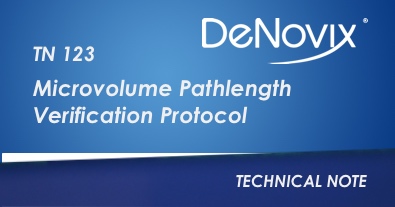Introduction
DeNovix DS-Series 1 µL Spectrophotometers and DS-8X Eight Channel Spectrophotometers use a proprietary SmartPath™ technology to automatically adjust the microvolume mode pathlengths.
Although routine calibration is not necessary, the following LC-NA reagent may be used with the specified protocol below to confirm that the instrument is performing within specifications.
Reagents
DeNovix cat #LC-NA is an aqueous nicotinic acid standard used to verify that the microvolume pathlengths are within specifications. SDS and pricing in the US are available at denovix.com/accessories, or contact your distributor for pricing if outside the US.
- Always use a fresh vial for each verification check procedure.
- The LC-NA solution is supplied in a single use ampule that should be used immediately upon opening.
- Significant changes in concentration and possible verification check failures may occur if the vials are opened for longer than 1 hour prior to use.
- Only the LC-NA standard from DeNovix and its authorized distributors should be used for the verification check.
- No other sources of nicotinic acid are tested and validated for use with the DS-11 and DS-8X verification check procedure.
- The solution is light sensitive. Store unopened ampules in a dark, dry and well-ventilated area.
Protocol (Single Channel)
- Clean both sample measurement surfaces. Pipette 2 – 3 μL of dH2O onto the bottom sample surface. Lower the upper arm and wait 1 minute. Wipe away the water from both the upper and lower sample surfaces with a dry, lint-free lab wipe.
- Note: Do not use a spray bottle to apply water or any other solutions onto any surface of the instrument; the liquid may damage internal components.
- Launch the Diagnostics app and navigate to the Verification tab.
- Enter the lot specific Target Absorbance stated on the ampule label in the appropriate field.
- Add 1 μL of dH2O to the pedestal, lower the arm and tap Blank.
- Wipe the upper and lower pedestals using a dry laboratory wipe.
- Vigorously shake the nicotinic acid vial to thoroughly mix the solution. Ensure that all of the solution is in the bottom portion of the vial before opening the vial.
- Pipette 1μL of the solution onto the sample surface, lower the arm and tap Measure.
- Wipe the sample off of both the top and bottom sample surfaces.
- Using fresh aliquots, repeat steps 7 and 8 for a total of five measurements.
Protocol (Eight Channel)
- Pipette 100 μL of dH20 in each of the eight tubes of a strip tube.
- Clean all sample measurement surfaces by using an eight channel pipette and tips to dispense 2 – 3 μL of dH2O onto the bottom sample surfaces. Lower the upper arm and wait 1 minute. Wipe away the water from both the upper and lower sample surfaces with a dry, lint-free lab wipe.
- Note: Do not use a spray bottle to apply water or any other solutions onto any surface of the instrument; the liquid may damage internal components.
- Launch the Diagnostics app and navigate to the Verification tab.
- Enter the specific Target Absorbance stated on the ampule label in the appropriate field.
- Using an eight channel pipette and tips, dispense 2 μL of dH2O to the pedestals, lower the arm and tap Blank.
- Wipe the upper and lower pedestals using a dry laboratory wipe.
- Vigorously shake the LC-NA (nicotinic acid) vial to thoroughly mix the solution. Ensure that all of the solution is in the bottom portion of the vial before opening the vial.
- Carefully break off the top of the ampule. Transfer 100 μL of LC-NA into each of the 8 tubes of a different strip tube.
- Using an eight channel pipette and fresh tips, dispense 2 μL of the LC-NA solution onto the sample surfaces, lower the arm and tap Measure.
- Wipe the sample off of both the top and bottom sample surfaces.
- Using fresh aliquots, repeat steps 9 and 10 for a total of five measurements.
Troubleshooting
Low Absorbance Values
Dirty measurement surfaces or improper blank:
Clean the surfaces, measure a new Blank using fresh source of dH20 and restart the procedure using a new vial of solution.
High Absorbance Values
Multiple measurements made using the same aliquot:
Use a fresh aliquot for each measurement.
Pipette tips not changed between aliquots:
Use fresh tips to pipette each aliquot onto the sample surface(s).
The sample surfaces are not adequately cleaned between measurements:
Between aliquots, wipe both the top and bottom surfaces with a dry lab wipe.
The solution has concentrated due to prolonged exposure:
Use a fresh vial of solution.
High Variability in Replicates
Multiple measurements made using a single aliquot:
Use a fresh aliquot for each measurement.
Pipette tips not changed between aliquots:
Use fresh tips to pipette each aliquot onto the sample surface(s).
The sample surfaces are not adequately cleaned between measurements:
Clean both the top and bottom surfaces between measurements.
Results
Screen captures of the results may be exported via email, saved to a USB device or printed to an approved DeNovix accessory printer.
Summary
If technical support is required, please email a screen capture of the results to techsupport@denovix.com or call us at +1 302.442.6911.
- Please include the serial number of your unit and provide your full contact information (email address and phone number) in the body of the email.
- Please note that responses will not be sent to the email account used by the instrument.
- If contacting us by phone, please have the replicate values handy as we will ask for that information to expedite the troubleshooting process.
Outside of the US, please contact your local distributor for assistance.
14-MAY-2025