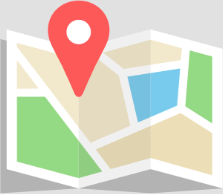Introduction
Although the DeNovix DS-8X Eight Channel Spectrophotometer’s proprietary SmartPath™ technology enables accurate pathlength control and eliminates the need for routine recalibration, labs may choose to run the Diagnostics app to verify that the instrument is working within specifications. The Self Test option within the app is specifically designed to assess parameters other than pathlength calibration.
Diagnostics Self Test
The DS-8X Diagnostics Self Test is a simple, one-button procedure that returns results of all eight channels in under 60 seconds with spectral plots of the xenon flash lamp intensity. Shortly after this, a table that compares measured vs. specified values for a panel of specifications will be displayed for all eight separate channels (Figure 1)
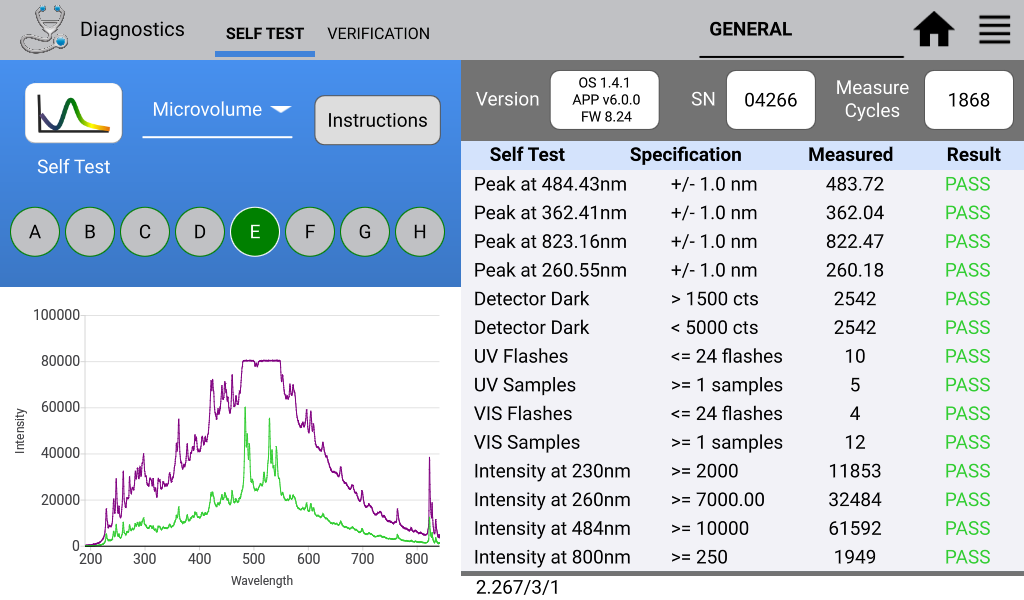
Tips
Ensure that all the upper and lower microvolume measurement surfaces are clean prior to starting the microvolume mode Self Test assessment. For DS-8X+ models, remove cuvettes from the holder block and ensure that the light path is clear obstructions prior to starting the cuvette mode Self Test assessment.
Troubleshooting
Ensure that the software is up to date. Refer to Technical Note 118 – Software Updates for more information.
The primary cause for failed microvolume mode Self Test results is dirty measurement surfaces.
- Clean the surfaces, then repeat the Self Test. Refer to the User Guide or Technical Note 110 – Sample Surface Cleaning for surface cleaning information.
The cuvette left in the cuvette block is a primary cause for failed cuvette mode Self Test results.
- Remove any cuvette from the cuvette block, then repeat the Self Test.
Lamp Reset
If a second attempt at the Self Test fails, then use the Lamp Reset option accessed from the Overflow menu to initiate a system re-optimization. The Overflow menu is represented by four vertical lines at the top right of the screen.
Software Update
Confirm lamp is activated during the microvolume mode Self Test by looking at a water sample pipetted onto the measurement surface. If no light is observed after the Measure button is pushed, the instrument operating software and firmware might be out of date. The DS-8X software should be fully updated (using the Home screen second page Updater App).
Summary
Contact DeNovix Customer Support if further help is required. Please include the serial number of your instrument when contacting Customer Support by email.
Outside of the US, please contact your local distributor for assistance.
30-SEP-2024