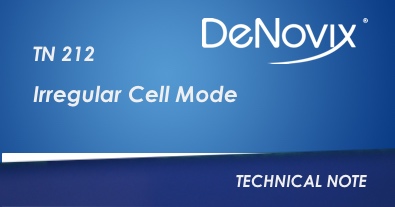Counting with Irregular Cell Mode
CellDrop Series Cell Counters come with powerful reprocessing tools that allow researchers to optimize protocol settings in real time. While the default protocols built into the software are designed to be representative of many common research cell lines, it is impossible to represent all cell lines with one protocol. Therefore, if the counted cells do not agree with how a trained researcher would count them, optimizing the settings will yield better results.
Cell Morphology
Figure 1 is an example of a sample that can be improved through the use of Irregular Cell Mode. The circles drawn around the cells have incorrectly bisected the cells. The standard CellDrop counting algorithms identify circular objects, so long elliptical cells can result in inaccurate counting. When many of the cells in a sample have multiple circles drawn through the middle of the ellipse that is the whole cell border, the algorithm needs to be adjusted to better address the elongated cells.
Enable Irregular Cell Mode from the Protocol Settings or the Optimize Setting button on the results screen. The counting algorithm will adjust for the elongated and irregular shaped cells. This is ideal for cells that are not round when trypsinized, such as fibroblasts or epithelial cells with a high degree of structure.
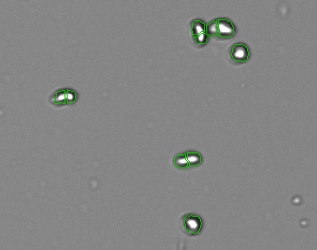
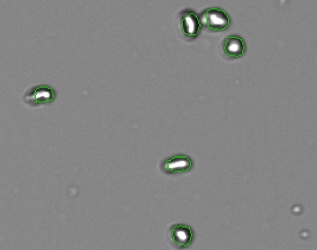
Further Information
Refer to Technical Note 189 – CellDrop Count Settings for more information on optimization.
18-JUL-2022